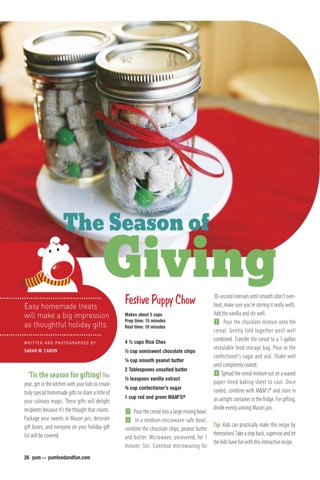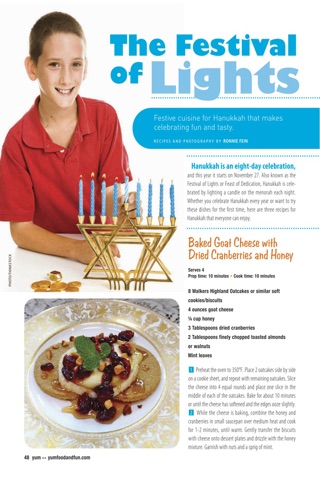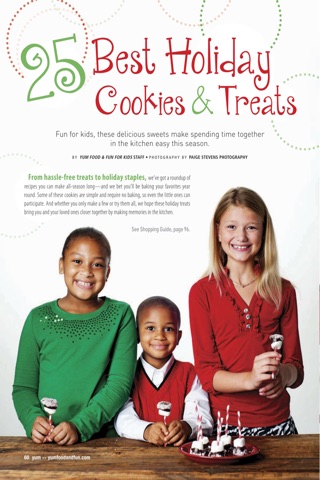YUM Food & Fun for Kids- For families who love to cook! app for iPhone and iPad
Developer: Beckett Media LLC
First release : 27 Jun 2013
App size: 6.95 Mb
Today, more than ever before, moms and families are embracing “kitchen time” as “family time” - while paying particular attention to the food kids are eating. YUM Food & Fun for Kids is written for modern parents who care about family time in the kitchen and want to bring kids into that experience. YUM Kids is an entertaining experience of good tasting, healthy meals for kids, with ‘how to cook’ tips, party, holiday and entertaining ideas that parents and children can explore and execute together. It is packed with cooking & baking tips and recipes for healthy and fun quick meals, breakfast, lunch ideas, dinners, desserts, snacks, beverages for kids, complimented by beautiful, original photography and easy-to-follow instructions. It provides creative, fun, and memorable learning opportunities for yummy food and entertaining experiences that kids will love and want to be a part of. The YUM Food & Fun for Kids app delivers all this fantastic content in a digital magazine format.
In each issue, you’ll find:
• A week of family dinners, complete with shopping list, plus slow cooker recipes that aren’t gross
• Party ideas to help you celebrate the season with tasty treats
• “I made it!” - Recipes children can make all by themselves or with minimal help.
• Ideas for sneaky chefs who want their kids to eat more vegetables
• Nutrition tips that keep your entire family healthy and happy!
-------------------------------------
This is a free app download. Free app downloads do not include a free issue unless otherwise stated. The current issue, back issues and future issues can be purchased within the app.
*This subscription has a free trial period of 30 days. At the end of the 30 days the full price of the subscription will be charged. You may cancel a subscription during its free trial period via the subscription settings on your iTunes account. This must be done 24 hours before the end of the subscription period to avoid being charged.
-The subscription will renew automatically unless cancelled more than 24 hours before the end of the current period. You will be charged for renewal within 24 hours of the end of the current period, for the same duration and at the current subscription rate for the product.
-You may turn off the auto-renewal of subscriptions through your Account Settings, however you are not able to cancel the current subscription during its active period.
-Payment will charged to your iTunes account at confirmation of purchase and any unused portion of a free trial period, if offered, will be forfeited when a subscription to that publication is purchased.
-Bundles of single issues can be also be bought within the application. To use purchased credits, simply click on the issue price and select ‘use credit’. This allows you to purchase back issues at reduced prices.
Users can register for/ login to a pocketmags account in-app. This will protect their issues in the case of a lost device and allow browsing of purchases on multiple platforms. Existing pocketmags users can retrieve their purchases by logging into their account.
We recommend loading the app for the first time in a wi-fi area so that all issue data is retrieved.
If your app will not load past the splash page after a first install or an update please click the settings cog, then click Settings then Refresh app data. If this also fails to work please delete and reinstall the app from the App Store
Help and frequently asked questions be accessed in-app and on pocketmags.
If you have any problems at all please do not hesitate to contact us: [email protected]
--------------------
You can find our privacy policy here:
http://www.pocketmags.com/privacy.aspx
You can find our terms and conditions here:
http://www.pocketmags.com/terms.aspx